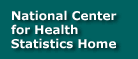|
X | 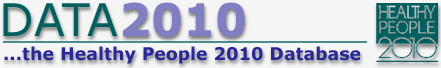
Selecting an objective This pull down list includes the short titles of all the objectives either in the focus area selected or containing the key word specified, depending on how the table is being created. The user can select a specific objective from this list by highlighting and clicking on the short title. Some objectives have multiple parts, or multiple sub-objectives. If multiple sub-objectives are available, the user has the option of displaying all sub-objectives or specific sub-objectives. For instance, if the user selects "01-04: All sub-objectives of objective group 01-04", data for all the multiple parts will be included in the table. However, if the user selects "01-04a: Source of Ongoing Care - Total (age adjusted, ages:All)", only data for the specific part will be displayed. In this case, the specific part is for the total population. If an asterisk (*) appears in front of the objective measure name, then the objective measure contains State data. If a carat sign (^) appears in front of the objective measure name, then the measure has been added since the Healthy People 2010 development.
|